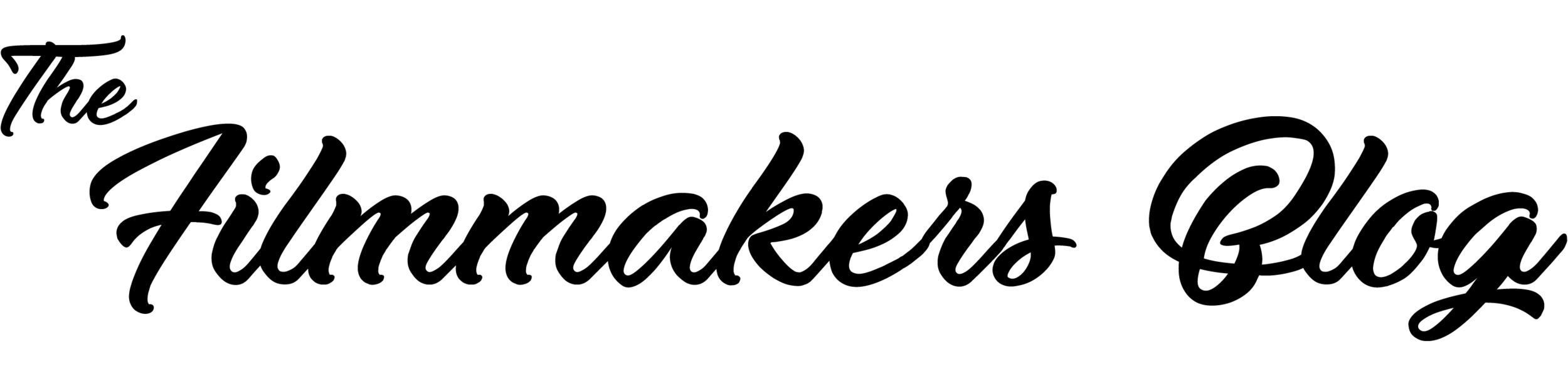How to Film A One Shot Music Video
Whenever I am talking with my film buddies trying to come up with high concept shots, nine out of ten times the shot ideas we come up with are “oners”. A oner is a single long shot capturing all or most of the action in a scene. Since oners are an ideal strategy to inject style into a film, the same applies for a music video.
I am going to take you through the entire process of filming a music video in one shot. The key components are music, visual content, lighting, and equipment.
Musical and Visual Content
Before we even pick up a camera, we need to become familiar with the song, the artist, and the overall concept of the video. This will help you determine the look, the lighting, and the equipment you will eventually need. First, what type of song is it? You can categorize the song by genre, tempo, and intensity. Does the artist have a style or color scheme they stick too? And finally, what is the concept of the video? A oner music video can be much more than setting up a tripod and letting it roll. Are you tracking your artist through a space? Indoor? Outdoor? The studio? A park? Are you trying to tell a story during the video, or is this strictly a performance video focused on the artist’s abilities?
For one of Lion Bold’s music videos, the song is a cover called Till I Found You, by Phil Wickham. Our initial inspiration for the video came from a performing artist and youtuber, Elise Trouw, who makes some kick-ass looping videos. I highly recommend checking her out.
I also recommend finding something you want to draw inspiration from when you create your art. I do this, the great directors of our time do this, and you should do it too. Using other films to discover ideas and imagery to incorporate into your own work can spark new creative flows. However, there is a difference between being inspired by something and stealing someone else’s work. Transform, don’t copy.
Now that we understand the musical and visual content of our music video, let’s move onto lighting.
Lighting
Light sets the tone of your video, and how you choose to utilize light can evoke emotion from your audience. What do we need to think about when lighting a oner? The most important question before shaping a video’s lighting involves the location and movement of your subject. If you are outside during the day, you can pretty much go anywhere and there will be sufficient light. If you are indoors (especially indoors at night), you don’t have that luxury. Your subject can also be very difficult to light if they are moving all over the place. Other questions to consider revolve around the technical aspects of lighting. Is this a high key or low key video? How bright is your subject compared to the background? What is your contrast ratio (meaning how much brighter is your key light when compared to your fill)? How powerful are the lights? And if you really want to get fancy, what color are the lights?
Going back to the Elise Trouw video, I really dig the in-frame back lights they have going on in the shots, and I wanted to do a bit of that too. Elise also has great attention to detail when it came to set design. She has tons of colorful vibrant musical and creative props behind her that kept the frame interesting. Unfortunately, I only have three white walls - a situation that independent filmmakers experience all the time.
In my case, my room also had a large window that I didn’t want in the shot, so we decided to merge in-frame backlights to create one massive backlight that would blow out the white walls and the window so it all disappeared. This lighting scheme had a very practical reasoning behind it: try to conceal the window and make the white walls more appealing. I think every lighting diagram should have a creative reasoning behind it that explains what makes this design the best possible solution when compared to other lighting designs. My creative reasoning for this lighting design was based on the fact that Ryan was covering a Christian artist, and the massive backlight gave the artist a bright angelic look.
To execute the lighting, I used two LED panels in the back, one small LED panel in the front for a key light, and a lot, and I mean a lot, of fog. The fog was essential. It helped fill in the background and made sure the window was completely invisible. It also diffused the two LED panels and the sunlight from the window. Instead of having three bright light sources in the back, the fog diffusion blended them together into one large source, so the light was able to wrap around Phil’s face so he wouldn’t look like a silhouette.
Equipment
I was shooting on a Sony a6500 on a DJI Ronin gimbal with a Shogun monitor. Since I was using both hands to operate the gimbal, I was at the mercy of Sony’s auto focus, and I must say it was very good. I haven’t shot very much with the alpha series Sony cameras, but it creates a great image and the auto focus is incredibly fast - way faster than my GH4, which sometimes feels like it doesn’t even have the capability of auto focus because of how crappy it is.
Now you are ready to hit record and film your one shot music video. Just remember to fill the frame with action and create the most visually entertaining video you can.